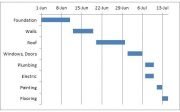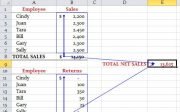Spreadsheet Software, its Basic Features and User Interface
Spreadsheet Application Program (Software):
A Computer application program that stores and processes numerical data in the form of a table is called spreadsheet software (program). Spreadsheet software has several methods for analyzing the data stored in it. Data may also be presented in graphical form in a spreadsheet program. A spreadsheet program uses worksheets and workbooks. A worksheet consists of a number of columns and rows. The columns are labeled with letters like A, B, C, D, E ….. The rows are labeled with numbers like 1, 2, 3, 4 …..). Spreadsheet programs are used for business applications, scientific and engineering applications. Modern Spreadsheet programs have multiple intermingle sheets to display numerical and text data in graphical form. Microsoft Excel is a modern spreadsheet computer application program or software that is most popular today. MS Excel is developed and manufactured by Microsoft.
Spreadsheet programs are basically used to process numerical data. These programs are widely used for processing the numerical data. Spreadsheet programs provide easy methods for analyzing data and presenting high quality graphics output. The effect of any change in the input data is immediately shown in the output.
Basic Features of Spreadsheet Programs:
There are many spreadsheet programs / software available in market. These programs provide similar functions and features. The basic features of a spreadsheet program are given below:
Grids, Rows & Columns
A spreadsheet consists of a grid of columns and rows. The columns are labeled with letters (A, B, C, D…. so on). The rows are labeled with numbers (1, 2, 3…. so on). Intersection of a column and a row is called cell. Each cell may contain numeric or text data. Values or data are entered in cells.
Functions
Functions are used in the Spreadsheet software to evaluate values and perform different kinds of operations.
Formulas
Formulas are used in the spreadsheets to express the relationship of two or more cells.
Commands
Spreadsheet programs provide several types of commands for value manipulations.
Text Manipulation
Spreadsheet programs also provide commands for text manipulations.
Printing
Printing feature is use to obtain a hard-copy of prepared spreadsheets.
User Interface of a Spreadsheet
When a spreadsheet program starts, the window that is displayed is known as interface of the program.
It consists of menus, tool-bars, windows, dialog boxes, etc.
Title Bar
The topmost bar is called the Title Bar. It displays the name of the workbook. It also has Control buttons that are used to minimize, maximize, restore or close the workbook.
Menu Bar
Menu Bar contains pull-down menus. The menus contain all the commands to perform different operations.
Toolbar
Toolbar contains icons or shortcuts of frequently used commands. Standard, Formatting and Drawing toolbars are the important and frequently used toolbars.
Formula Bar
It shows the data or values of the active cell. It is used to enter formula into a cell. It is also used to edit the content or data of a cell.
Cell
The intersection of a column and a row is called a cell. It is the basic unit in a worksheet. Data (text, numeric values or a formula) is entered into the cells of the worksheet.
Cell Address
The location of a cell in the worksheet is called its address. It is specified by its column letter and row number. For example, the cell at the intersection of column A and row 5 is given the address “A5”.
Column Header
The horizontal bar at the top of columns is called Column Header. It shows the labels of columns. Columns are labeled with letters like A, B, C, D…A worksheet can have up to 256 columns. Column headers are also used to select columns. A single click on the column header selects the entire column.
Row Header
The vertical bar on the left of rows is called Row Header. It shows the headings or the number of rows. The rows are labeled with numbers like 1,2,3…. A worksheet can have up to 65,536 rows. Row headers are also used to select columns. A single click on the row header selects the entire row.
Sheet Tab
A set of tabs at the bottom left comer of the workbook are called Worksheet Tabs. These tabs show the number and name of worksheet in the workbook. The worksheet name can be edited. The sheet tabs are used to activate the selected sheet.
Status Bar
This is the bottom-most bar on the spreadsheet interface. It provides information about the current worksheet.