The Best IDEs for Java Programmers
The vast world of Java offers many excellent integrated development environments (or IDEs for short) to choose from. Some of them are geared toward complete beginners, others are aimed at seasoned professionals of plenty of industry experience under their belt, and, of course, there’s IDEs that are somewhere in between. No matter where you are, this article will help you find the right development environment for you.
 NetBeans is an open source Integrated Development Environment written in Java for easy development of desktop, mobile, and web apps with a wide range of programming languages. It’s the official IDE for Java 8 and enjoys a great support from many enthusiastic users and leading industry professionals. NetBeans runs on Windows, Linux, and Mac operating systems.
NetBeans is an open source Integrated Development Environment written in Java for easy development of desktop, mobile, and web apps with a wide range of programming languages. It’s the official IDE for Java 8 and enjoys a great support from many enthusiastic users and leading industry professionals. NetBeans runs on Windows, Linux, and Mac operating systems.
It started as a student project developed at Charles University in Prague and was subsequently bought and open-sourced by Sun only to be acquired by Oracle in 2010. NetBeans IDE supports all types of Java applications and offers an unprecedented versatility with its modular approach. There are modules for just about anything you can imagine including the latest Java technologies, such as method references and lambdas. And if there’s still some feature missing, the large collection of plugins is sure the fill the gap.
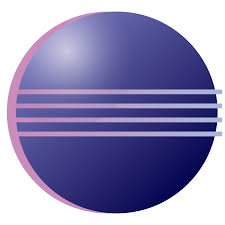 Eclipse, there’s hardly a more flexible IDE than Eclipse. It has been used as the base IDE for the old version of Android Software Development Kit, and the project now encapsulates IDEs for many different programming languages, as well as various tools, projects, and collaborative working groups.
Eclipse, there’s hardly a more flexible IDE than Eclipse. It has been used as the base IDE for the old version of Android Software Development Kit, and the project now encapsulates IDEs for many different programming languages, as well as various tools, projects, and collaborative working groups.
Eclipse supports virtually every major programming language out there, and there are even a few cloud IDEs based upon it. The impressive collection of tools that it comes with and the ability to extend its features with plug-ins made it very popular in the open-source community and large enterprise setting.
As a result, Eclipse can accommodate basically everything you could ask IDE to do, and there is an endless supply of tutorials and books available online and in bookstores. This versatility can definitely feel overwhelming, especially when compared to some of the more specialized development environments.
![]() serves as the base for Android Studio, and together with NetBeans and Eclipse is considered to be one of top 3 leading integrated development environments for Java. Unlike the other two, IntelliJ IDEA is a closed-source project that strives to incorporate advanced features to assist with the entire development process.
serves as the base for Android Studio, and together with NetBeans and Eclipse is considered to be one of top 3 leading integrated development environments for Java. Unlike the other two, IntelliJ IDEA is a closed-source project that strives to incorporate advanced features to assist with the entire development process.
It supports modern technologies and frameworks, and its robust plugin ecosystem greatly extends the already large set of features. These include intelligent coding assistance with instant code completion and code analysis, easy code navigation, safe refactoring for any statement, seamless integration of popular build tools and version control systems, and support for server-side frameworks. Additionally, IntelliJ is also suitable for JavaScript development and, of course, Android. This means that modern web-oriented developers have to learn just one IDE and use it for all their needs.
 is an extremely lightweight development environment built on Sun Microsystems’ Swing toolkit for constant appearance across all supported platforms. The IDE is available for free under the BSD license.
is an extremely lightweight development environment built on Sun Microsystems’ Swing toolkit for constant appearance across all supported platforms. The IDE is available for free under the BSD license.
Don’t expect to find a lot of features, since they’ve been kept to an absolute minimum in order to achieve great performance even on very old machines. Despite this, there’s everything that aspiring beginners might need to get started, and the optional JUnit testing facility allows for the creation of repeatable tests.
 is available for Windows, Mac, Linux, and even Raspberry Pi, BlueJ is a free Java IDE aimed at beginners who are just getting the hang of the language, similar to DrJava. It was created at Monash University, Australia in 1999, and has been fully open-source since March 2009.
is available for Windows, Mac, Linux, and even Raspberry Pi, BlueJ is a free Java IDE aimed at beginners who are just getting the hang of the language, similar to DrJava. It was created at Monash University, Australia in 1999, and has been fully open-source since March 2009.
The main goal of the project is to provide beginners with a simple development environment that strips the whole process to its basic essence and wraps everything in an approachable GUI. Because of its roots in pedagogy, there are now entire textbooks that use BlueJ for illustrator examples, and the IDE itself has a handful of innovative features that accelerate the entire learning process by letting students interact with objects and inspect their values.
 is a free, cross-platform integrated development environment released in December 2014. As its name suggests, it’s designed mainly for developing for the Android platform. Android Studio is based on IntelliJ IDEA and integrates many useful features that are guaranteed to make the life of Android developers much easier.
is a free, cross-platform integrated development environment released in December 2014. As its name suggests, it’s designed mainly for developing for the Android platform. Android Studio is based on IntelliJ IDEA and integrates many useful features that are guaranteed to make the life of Android developers much easier.
The studio features built-in Android build system, a number of debugging and performance improvement tools, such as CPU and memory monitoring, and Android Virtual Device Manager with emulators for Nexus 6 and Nexus 9 devices.
The version 2.0 greatly accelerated deployments speeds, which are now up to 2.5x faster compared to the previous version. What’s more, the new “Instant Run” feature offers a quick preview of the application and brings mobile development closer to the experience of creating web applications.




